The CUNY Academic Commons provides several options for hosting courses: faculty members can set up a course site, a course group, or both (linked group-site).
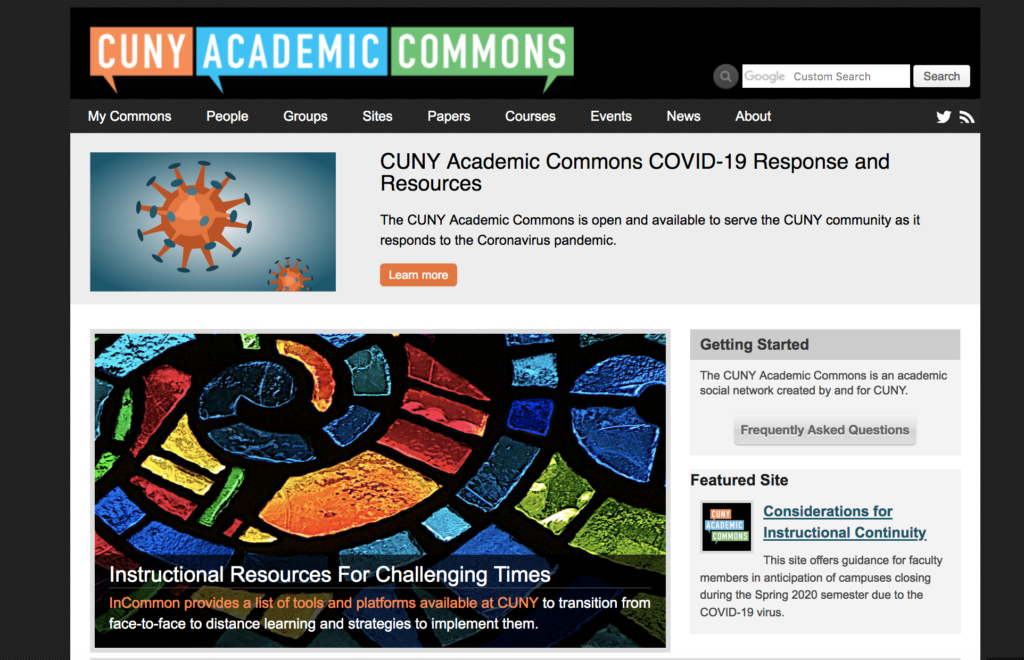
For more information, see below, visit the guide for “Getting Started on the CUNY Academic Commons” and/or visit the Common’s Teaching and Learning Help section.
Commons Groups
A group offers a private or public space with varying functionality. In a Group, faculty and students can engage in threaded discussion and email group members in the Forum, upload documents to the Group Library, collaboratively edit Docs, post Events to a common calendar.
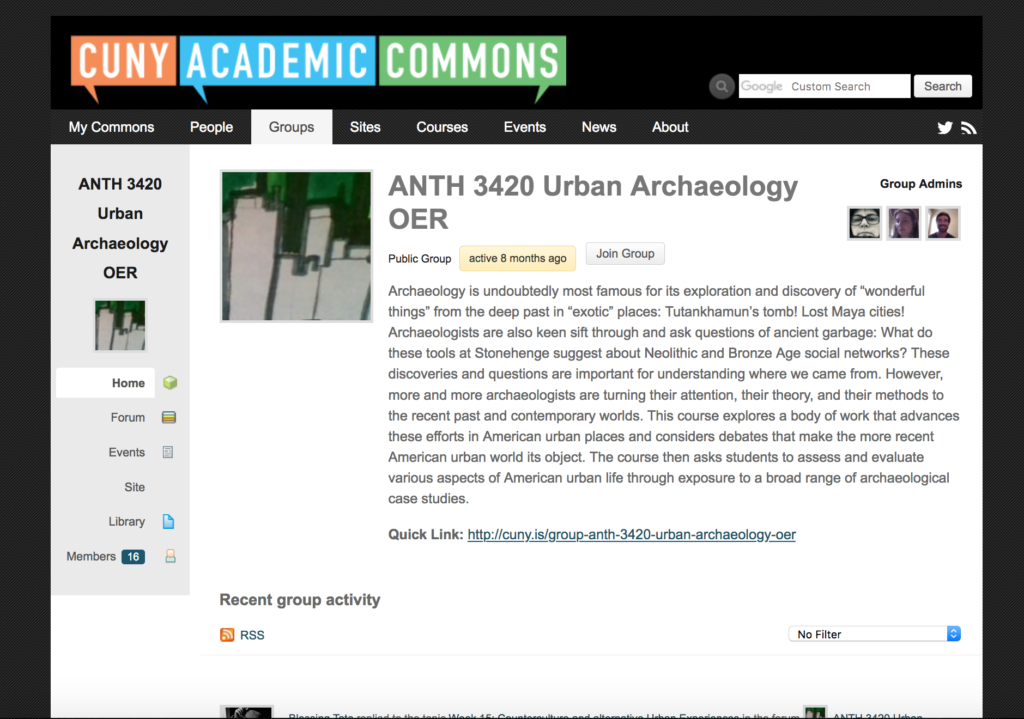
If the Group is “Private” group library documents, forum discussions, and other group functions are not visible or accessible if users are not members of the group. You will notice in the image above, this group also has a link to “Site” in the gray group menu on the left; this connects to group to the linked site (more info on linked group-sites, below).
Use these step-by-step guides to start building your Commons group:
Commons Sites
A site offers a range of publishing options. On course websites, faculty can make the course syllabus and assignments visible to students in a dynamic format (with links and multimedia). Students can post their own work to share with peers, and take advantage of multimodal composition possibilities on the Commons by incorporating images, videos, and other media.
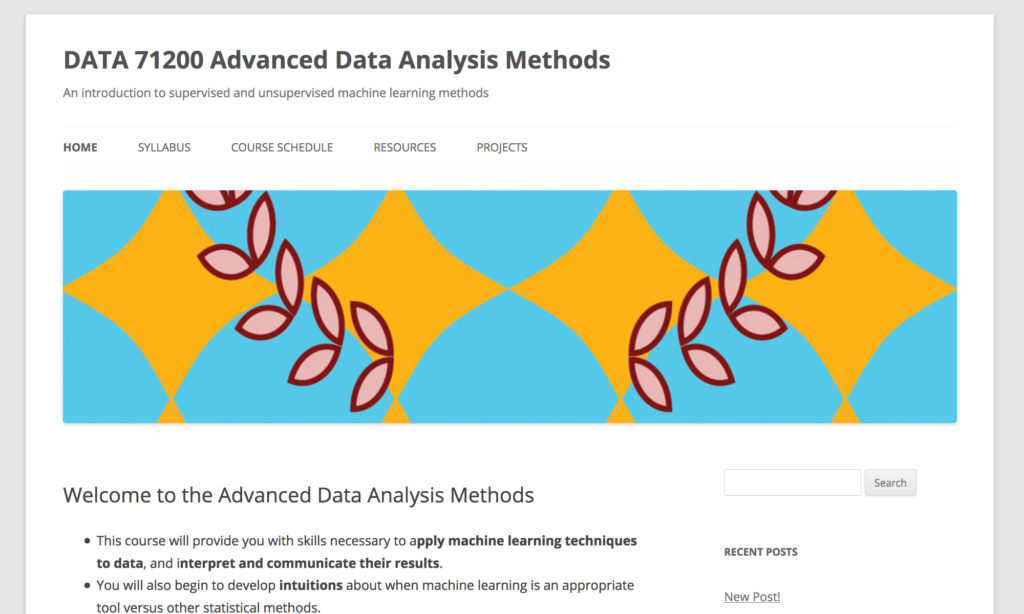
Sites can be private (visible to site members only), semi-private (visible to Commons users only), or public.
Use these step-by-step guides to start building your Commons site:
Commons Linked Group-Sites
Groups and Sites can be connected, allowing users to match the communication options of a group with the flexibility offered through a site. Privacy options for each space can be set separately. Typical uses of connected Groups + Sites include courses with Sites that feature public writing and student work, and connected Groups that support private discussion, emailing, and document submission.
To engage in further discussion or ask questions, visit and join the GC Online Commons Group here.
Or, attend the online, synchronous workshops for Teaching on the CUNY Academic Commons. Workshop information and RSVP information can be found here.






