The CUNY installation of Manifold Scholarship serves as a a free, collaborative, open-source platform for the CUNY community to create and teach with dynamic digital texts. You can create projects to house either your own scholarship or custom classroom versions of texts and textbooks that are openly licensed or in the public domain.
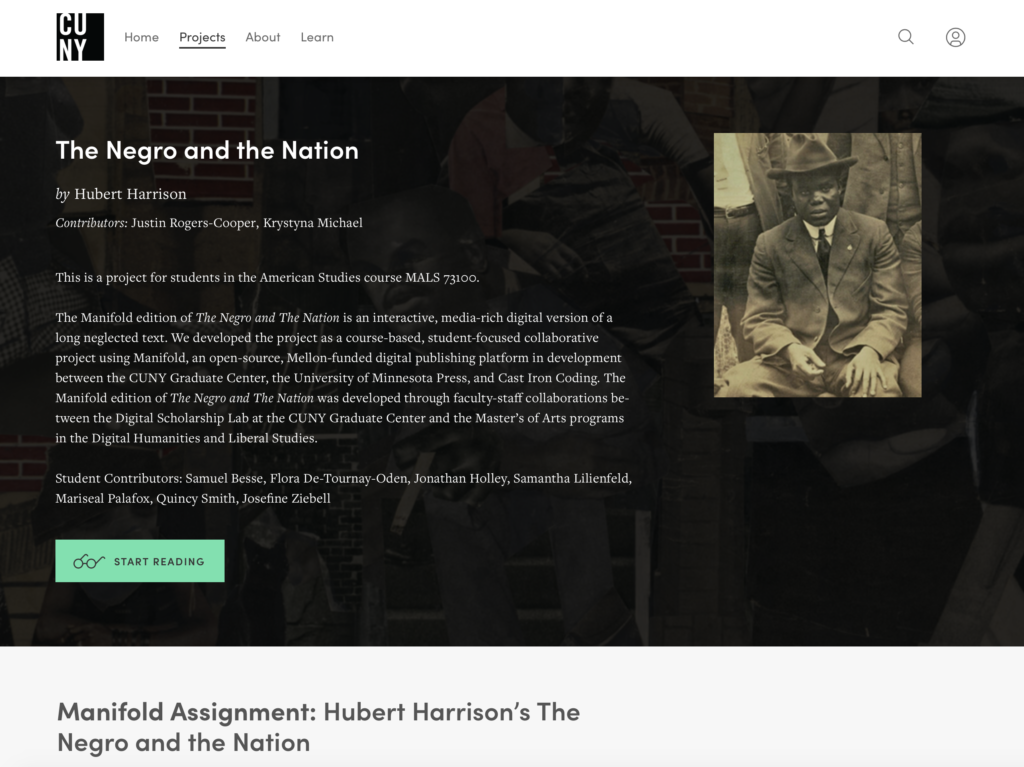
For more information on how to begin using Manifold in your classroom, check out “Manifold Teaching Models” and our collection of quick guides “Getting Started with Manifold“.
Teaching with Annotations
A great benefit that teaching with a Manifold text brings to your classroom is the possibility of conducting social annotation activities and assignments. Why Teach with social annotation in Manifold? It helps develop critical reading skills, empowers students as co-creators, can help students see that reading and writing are never solitary activities, and teaches important digital literacy and civic engagement.
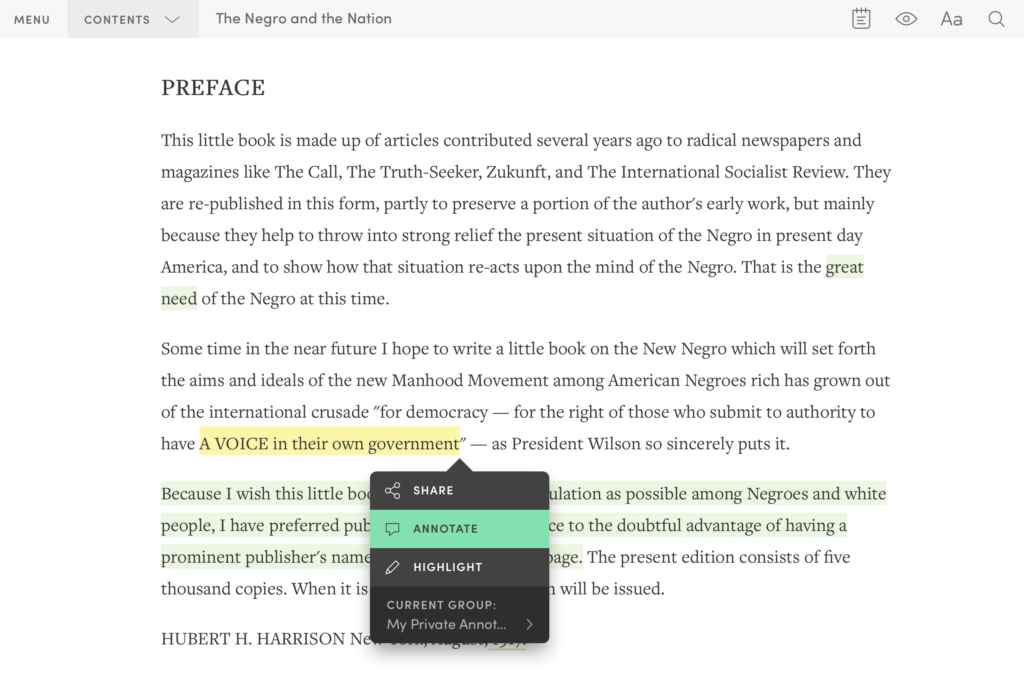
For more information on how to teach with social annotation, visit our quick guide “Teaching with Annotations“.
Reading Groups
Reading groups allow readers to annotate texts as a cohort. With reading groups, readers can create public, private, and anonymous annotation groups; invite others to their groups; and manage group membership.
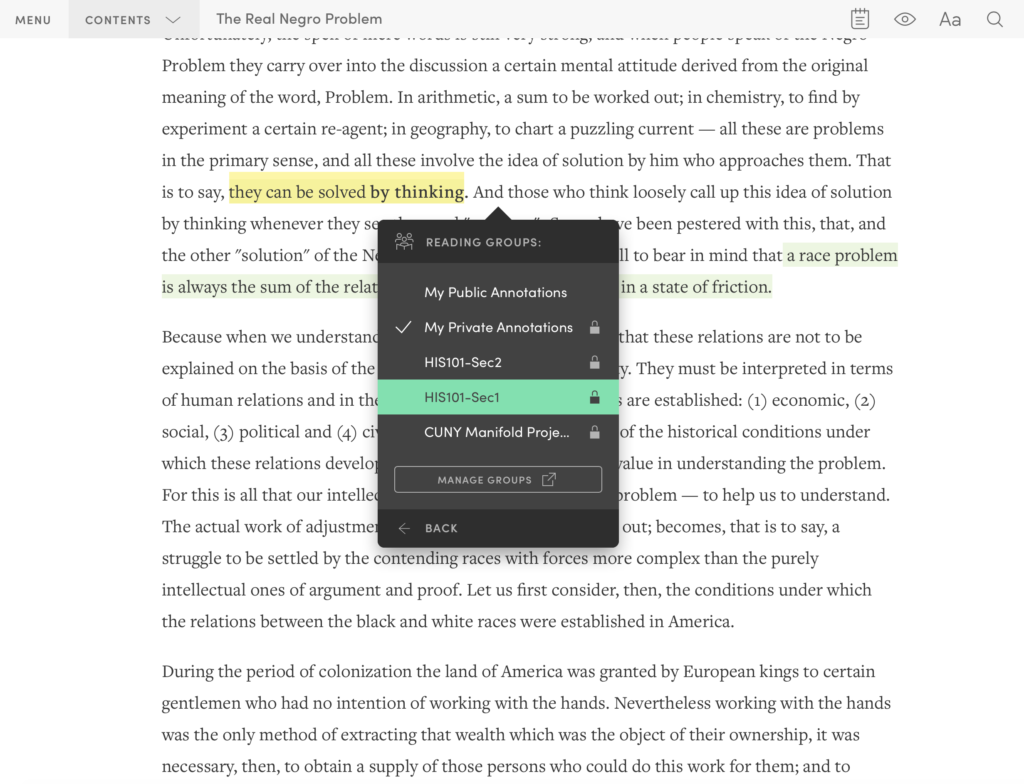
For more information using reading groups in the classroom, visit our quick guide “Creating a Reading Group” or visit our documentation page for more detailed information.
Quick Guides and Videos!
Adding and Embedding Resources
Manifold Minis (Documentation and Videos)
To engage in further discussion or ask questions, join the CUNY Manifold Users group on the CUNY Academic Commons and the Manifold Slack Community.
Or: attend the online, synchronous workshops for Teaching with Manifold. Workshop information and RSVP information can be found here.






